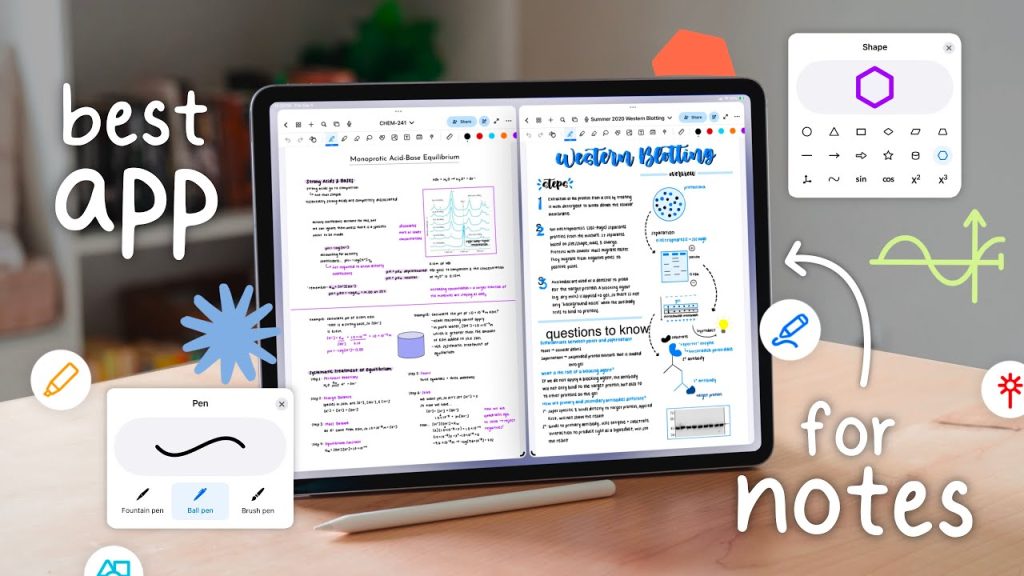Note-taking plays a crucial role in increasing productivity and efficiency in our daily lives. Whether you are a student, a professional, or simply someone who likes to stay organized, having a reliable note-taking app can make a significant difference in how you manage your tasks and information. With the rise of digital technology, there are several online note-taking apps available that can help you stay organized, focused, and productive. In this article, we will explore some of the top online note-taking apps that can boost your productivity.
1. Evernote
Evernote is one of the most popular and widely used note-taking apps available. It offers a variety of features that make it easy to capture, organize, and access your notes. With Evernote, you can create text, audio, and image notes, as well as set reminders and organize your notes into notebooks and tags. It also allows you to sync your notes across all your devices, making it easy to access your information wherever you are.
One of the standout features of Evernote is its ability to search for text within images. This is particularly useful if you take a lot of pictures of handwritten notes and want to be able to easily find specific information later on. Evernote also integrates with other apps and services, such as Google Drive, Dropbox, and Slack, making it a versatile tool for organizing and sharing information.
2. Microsoft OneNote
Microsoft OneNote is another powerful note-taking app that offers a wide range of features to help you stay organized and productive. With OneNote, you can create text, image, audio, and video notes, as well as draw and annotate your notes using a stylus or touch screen. You can also organize your notes into notebooks, sections, and pages, making it easy to keep your information structured and accessible.
One of the key advantages of OneNote is its integration with other Microsoft Office apps, such as Word, Excel, and PowerPoint. This makes it easy to transfer notes and information between different apps and create more comprehensive documents and presentations. OneNote also offers collaborative features, allowing you to share and work on notes with others in real-time, making it a great tool for team projects and meetings.
3. Google Keep
Google Keep is a simple and intuitive note-taking app that offers a minimalist design and easy-to-use features. With Google Keep, you can create text, audio, image, and checklist notes, as well as set reminders and color-code your notes for better organization. You can also add labels and use the search function to quickly find specific information within your notes.
One of the standout features of Google Keep is its integration with other Google apps, such as Gmail and Google Drive. This makes it easy to save information from your emails and documents directly to Google Keep, making it a convenient tool for storing and accessing important information. Google Keep also offers collaborative features, allowing you to share and work on notes with others in real-time, making it a great tool for group projects and brainstorming sessions.
4. Notion
Notion is a versatile note-taking app that offers a wide range of features to help you stay organized and productive. With Notion, you can create text, image, video, audio, and embedded content notes, as well as set reminders, create to-do lists, and organize your notes into databases, boards, and calendars. You can also use templates and customize your workspace to fit your preferences and workflow.
One of the key advantages of Notion is its flexibility and customization options. You can create different layouts and views for your notes, as well as add custom fields and properties to your notes for better organization and categorization. Notion also offers collaborative features, allowing you to share and work on notes with others in real-time, making it a great tool for team projects and collaborative work.
5. Bear
Bear is a minimalist note-taking app that offers a simple and elegant design, as well as a wide range of features to help you stay organized and productive. With Bear, you can create text, image, and checklist notes, as well as organize your notes using tags and nested hierarchies. You can also use Markdown formatting to style your notes and add links and images for additional context.
One of the standout features of Bear is its focus mode, which allows you to concentrate on writing without distractions. You can also use the search function to quickly find specific information within your notes, as well as export your notes in various formats, such as PDF, Word, and HTML. Bear also offers syncing across all your devices, making it easy to access your information wherever you are.
In conclusion, having a reliable online note-taking app can make a significant difference in how you manage your tasks and information. Whether you prefer a feature-rich app like Evernote or a minimalist app like Bear, there are several options available that can help you stay organized, focused, and productive. By using one of the top online note-taking apps mentioned above, you can streamline your workflow, increase your efficiency, and ultimately achieve your productivity goals.