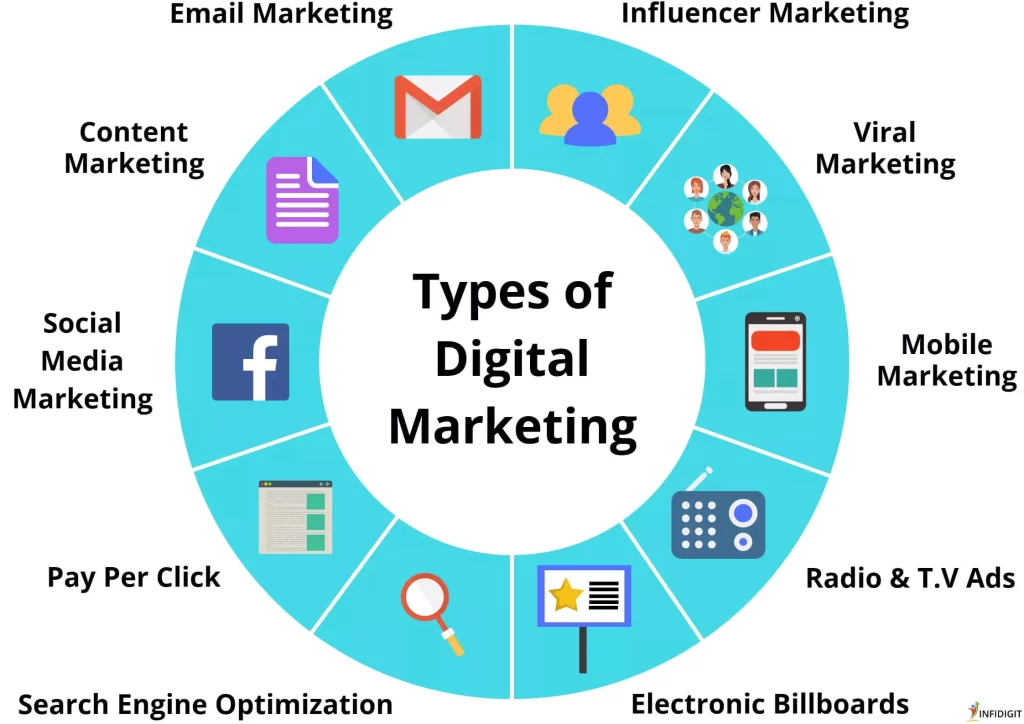In today’s world where everything is becoming more digital and interconnected, cloud storage has become an essential tool for businesses and individuals alike. Cloud storage allows users to store their files and data on remote servers, which can then be accessed from anywhere with an internet connection. This not only frees up valuable storage space on your devices but also provides a secure and convenient way to store and access your files. In this article, we will explore some smart ways to use cloud storage to streamline your workflow and make your life easier.
1. Backup your files: One of the most common and important uses of cloud storage is to backup your files. By backing up your files to the cloud, you can ensure that your important documents, photos, and other data are safe in case your device is lost, stolen, or damaged. Many cloud storage providers offer automatic backup options, so your files are continuously backed up without you having to think about it.
2. Collaborate with others: Cloud storage makes collaboration easier than ever. Instead of sending files back and forth via email, you can simply share a link to the file stored in the cloud. This allows multiple people to work on the same document simultaneously, making it perfect for team projects or co-editing documents. Many cloud storage services also offer version control, so you can track changes and revert to previous versions if needed.
3. Access your files from anywhere: Cloud storage allows you to access your files from any device with an internet connection. Whether you are at home, in the office, or on the go, you can easily access your files and data. This is especially useful for remote workers, digital nomads, or anyone who needs to access their files from multiple locations.
4. Sync files across devices: Many cloud storage services offer sync functionality, which automatically updates files across all your devices. This means that any changes you make to a file on one device will be reflected on all your other devices, ensuring that you always have access to the most up-to-date version of your files. This is particularly useful for those who use multiple devices for work or personal use.
5. Store and share large files: Cloud storage is great for storing and sharing large files that may be too big to send via email. Whether you are sharing videos, photos, or other multimedia files, cloud storage allows you to easily upload and share files of any size. Some cloud storage providers even offer features like password protection and expiration dates for shared links, giving you more control over who can access your files and for how long.
6. Streamline your workflow: Cloud storage can help streamline your workflow by organizing your files and data in a centralized location. Instead of having files scattered across different devices or physical storage devices, cloud storage allows you to keep everything in one place. This makes it easier to find and access files quickly, saving you time and increasing productivity.
7. Automate repetitive tasks: Many cloud storage services offer integrations with other tools and apps, allowing you to automate repetitive tasks. For example, you can set up automatic file backups, sync files with other apps, or create workflows that trigger actions based on certain conditions. This can help you save time and reduce manual work, freeing you up to focus on more important tasks.
8. Secure your files: Cloud storage providers take security seriously and offer robust encryption and security measures to protect your files and data. By storing your files in the cloud, you can rest assured that your information is safe from cyber threats and data breaches. Additionally, many cloud storage services offer features like two-factor authentication, password protection, and remote wipe capabilities to further secure your files.
9. Save storage space on your devices: By storing your files in the cloud, you can free up valuable storage space on your devices. This is particularly useful for those with limited storage space on their devices or who work with large files that take up a lot of space. Instead of deleting files or transferring them to external storage devices, you can simply store them in the cloud and access them whenever you need them.
10. Scale your storage needs: Cloud storage is scalable, meaning you can easily increase or decrease your storage capacity based on your needs. Whether you need additional storage for a short-term project or want to expand your storage capacity as your business grows, cloud storage allows you to adjust your storage space with ease. This flexibility makes cloud storage a cost-effective solution for businesses and individuals alike.
In conclusion, cloud storage offers a wide range of benefits and smart ways to streamline your workflow, collaborate with others, and protect your files and data. Whether you are looking to backup your files, access your files from anywhere, or automate repetitive tasks, cloud storage can help make your life easier and more efficient. By taking advantage of the many features and functionalities of cloud storage, you can optimize your storage solutions and enhance your productivity.