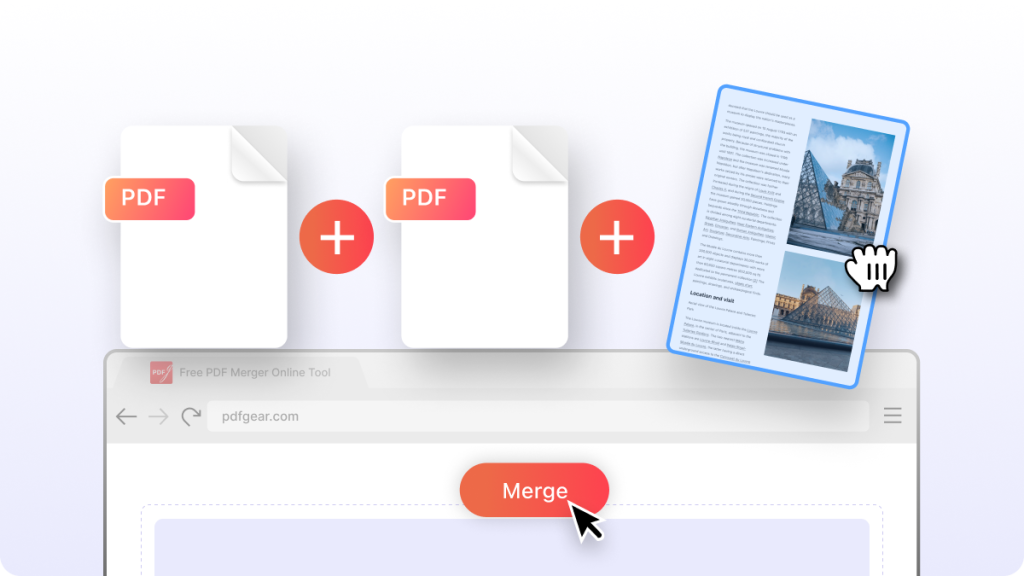In the digital age, PDF files have become an integral part of our daily lives. From business documents to academic papers, PDF files are used for various purposes. However, there are times when we need to merge multiple PDF files into one or split a large PDF file into smaller ones for easier management. While there are many software programs available for this purpose, online tools offer a convenient and efficient way to merge and split PDF files without the need to install any software on your computer. In this article, we will explore some of the best online tools to merge and split PDF files.
1. Smallpdf
Smallpdf is a popular online tool that offers a wide range of PDF editing options, including merging and splitting PDF files. With Smallpdf, you can easily upload multiple PDF files and merge them into a single document with just a few clicks. You can also split a large PDF file into smaller ones, making it easier to manage and share.
Smallpdf offers a user-friendly interface and allows you to customize the settings of the merged or split PDF files. The tool also supports a variety of file formats, including Word, Excel, and PowerPoint, making it a versatile option for all your PDF editing needs.
2. ILovePDF
ILovePDF is another popular online tool that provides a wide range of PDF editing options, including merging and splitting PDF files. With ILovePDF, you can merge multiple PDF files into one document or split a large PDF file into smaller ones. The tool also allows you to customize the settings of the merged or split PDF files, such as the page range and file size.
ILovePDF offers a user-friendly interface and supports a variety of file formats, making it a versatile option for all your PDF editing needs. The tool also provides various other features, such as PDF conversion and compression, making it a one-stop solution for all your PDF editing needs.
3. PDF Merge
PDF Merge is a simple yet effective online tool that allows you to merge multiple PDF files into one document. With PDF Merge, you can easily upload your PDF files and merge them into a single document with just a few clicks. The tool also allows you to customize the settings of the merged PDF file, such as the page range and file size.
PDF Merge offers a user-friendly interface and is compatible with all major web browsers, making it easy to use on any device. The tool is free to use and does not require any registration or installation, making it a convenient option for merging PDF files on the go.
4. PDF Split
PDF Split is a convenient online tool that allows you to split a large PDF file into smaller ones. With PDF Split, you can easily upload your PDF file and split it into multiple documents based on your preferences. The tool also allows you to customize the settings of the split PDF files, such as the page range and file size.
PDF Split offers a user-friendly interface and is compatible with all major web browsers, making it easy to use on any device. The tool is free to use and does not require any registration or installation, making it a convenient option for splitting PDF files on the go.
5. PDF2Go
PDF2Go is a versatile online tool that offers a wide range of PDF editing options, including merging and splitting PDF files. With PDF2Go, you can easily upload multiple PDF files and merge them into a single document or split a large PDF file into smaller ones. The tool also allows you to customize the settings of the merged or split PDF files, such as the page range and file size.
PDF2Go offers a user-friendly interface and supports a variety of file formats, making it a versatile option for all your PDF editing needs. The tool also provides various other features, such as PDF conversion and compression, making it a comprehensive solution for all your PDF editing needs.
In conclusion, online tools offer a convenient and efficient way to merge and split PDF files without the need to install any software on your computer. With the help of these online tools, you can easily manage your PDF files and streamline your workflow. Whether you need to merge multiple PDF files into one document or split a large PDF file into smaller ones, these online tools provide a simple and effective solution to all your PDF editing needs.