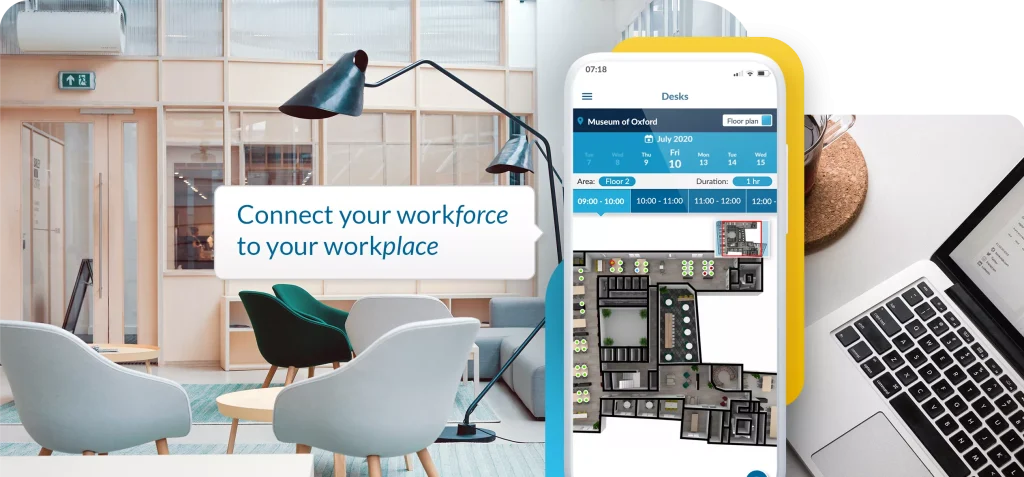In today’s fast-paced digital world, virtual meetings have become increasingly popular as a way for teams to communicate and collaborate, regardless of their location. With the rise of remote work, it’s essential for organizations to ensure that virtual meetings are conducted efficiently and effectively to maximize productivity and engagement.
Running virtual meetings efficiently requires a combination of effective communication, organization, and technology tools. In this article, we will cover some tips and best practices on how to run virtual meetings efficiently.
1. Have a clear agenda: Before the meeting begins, it’s crucial to have a clear agenda outlining the topics that will be discussed and the objectives of the meeting. This helps to keep the meeting on track and ensures that all participants are on the same page. Sharing the agenda with participants in advance allows them to prepare and contribute effectively during the meeting.
2. Choose the right technology: Selecting the right technology tools for virtual meetings is essential for ensuring smooth communication and collaboration. Platforms like Zoom, Microsoft Teams, and Google Meet offer features such as video conferencing, screen sharing, and chat functionality that can enhance the virtual meeting experience. It’s important to familiarize yourself with the technology and troubleshoot any potential issues before the meeting starts.
3. Set ground rules: Establishing ground rules for virtual meetings can help to create a structured and efficient environment. Encourage participants to mute their microphones when not speaking to minimize background noise, use the chat function for questions or comments, and avoid multitasking during the meeting. Setting expectations for participation and engagement can help to create a more productive meeting.
4. Limit the number of attendees: To keep virtual meetings focused and efficient, consider limiting the number of attendees to those who are essential to the discussion. Smaller groups are often more effective at decision-making and problem-solving, as they allow for more meaningful contributions from participants. If necessary, consider scheduling separate meetings for different teams or departments to ensure that everyone has the opportunity to participate.
5. Be mindful of time zones: With remote teams working across different time zones, it’s important to be mindful of scheduling virtual meetings at a time that works for all participants. Consider rotating meeting times to accommodate different time zones, or use tools like World Clock Meeting Planner to find a suitable time that works for everyone. Respect participants’ time by starting and ending the meeting on time to maximize efficiency.
6. Encourage active participation: Virtual meetings can sometimes feel impersonal or disconnected, so it’s important to encourage active participation from all attendees. Encourage participants to share their thoughts and ideas, ask questions, and engage in discussions. Using interactive tools like polls, surveys, or breakout rooms can help to keep participants engaged and make the meeting more interactive.
7. Provide clear instructions: Make sure that participants are aware of how to join the meeting, access any documents or materials, and participate in discussions. Provide clear instructions on how to use the technology tools, how to ask questions, and how to share their screen if necessary. Providing a brief overview at the beginning of the meeting can help to ensure that everyone is on the same page.
8. Follow up with action items: At the end of the meeting, summarize the key takeaways, decisions, and action items that were discussed. Assign responsibilities for each action item and set deadlines for completion. Follow up with participants after the meeting to ensure that progress is being made and to address any outstanding issues. Keeping participants accountable for their responsibilities can help to ensure that the meeting outcomes are achieved.
9. Seek feedback: After the meeting is over, seek feedback from participants on how it went and how it could be improved in the future. Encourage participants to share their thoughts on what worked well, what could be done differently, and any suggestions for improvement. Use this feedback to continuously optimize and enhance the virtual meeting experience for all participants.
10. Practice active listening: Effective communication is key to running virtual meetings efficiently. Practice active listening by paying attention to what participants are saying, asking clarifying questions, and summarizing key points to ensure understanding. Avoid interrupting or talking over others, and strive to create a respectful and inclusive environment where all voices are heard.
In conclusion, running virtual meetings efficiently requires effective communication, organization, and technology tools. By following these tips and best practices, organizations can ensure that virtual meetings are productive, engaging, and collaborative. With the rise of remote work, virtual meetings have become an essential tool for teams to connect and collaborate regardless of their location. By implementing these strategies, organizations can make the most of their virtual meetings and maximize productivity and engagement.