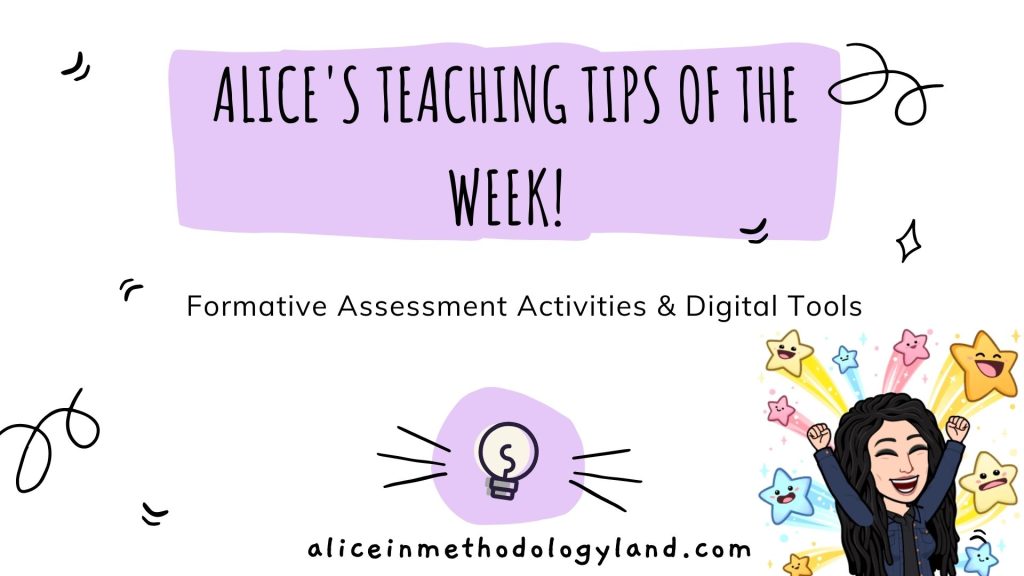In today’s fast-paced and technologically advanced world, most of us rely heavily on various tools and software to get through our daily office work efficiently. From managing tasks and schedules to communicating with colleagues and creating presentations, there are countless tools available that aim to streamline our work processes and increase productivity. While some of these tools come with a hefty price tag, there are plenty of free options that can also get the job done effectively. In this article, we will explore some of the best free tools for daily office work that can help you stay organized, communicate effectively, and complete tasks efficiently.
1. Google Workspace (formerly G Suite)
Google Workspace is a suite of cloud-based productivity tools that includes Gmail, Google Drive, Google Docs, Google Sheets, Google Slides, and Google Calendar. These tools are widely used by businesses and individuals for collaboration, document creation, and communication. With Google Workspace, you can easily create and edit documents, spreadsheets, and presentations, collaborate with colleagues in real-time, and schedule meetings and events using Google Calendar. The best part is that Google Workspace is free for individuals and small teams, making it an essential tool for daily office work.
2. Slack
Slack is a popular messaging app that is designed for teams to communicate and collaborate in real-time. With Slack, you can create different channels for different projects or departments, share files and documents, and integrate other tools and apps to streamline your workflow. Slack also offers voice and video calling features, making it easy to connect with colleagues regardless of their location. While Slack has paid plans for larger teams and organizations, the free version offers more than enough features for small teams and individuals to stay connected and organized.
3. Trello
Trello is a visual project management tool that allows you to create boards, lists, and cards to organize your tasks and projects. With Trello, you can easily track the progress of your work, assign tasks to team members, and set deadlines to ensure that everything gets done on time. Trello is especially useful for teams who work on multiple projects simultaneously, as it provides a clear and visual way to manage and prioritize tasks. The free version of Trello offers unlimited boards, lists, and cards, making it a valuable tool for daily office work.
4. Microsoft Teams
Microsoft Teams is a collaboration platform that integrates with Microsoft 365 and allows teams to chat, meet, call, and collaborate in one place. With Microsoft Teams, you can have virtual meetings, share files and documents, and work on projects together in real-time. The platform also integrates with other Microsoft apps such as Word, Excel, and PowerPoint, making it easy to access and edit your files within the Teams interface. Microsoft Teams is free for individuals and small teams, making it a great tool for daily office work.
5. Evernote
Evernote is a note-taking app that allows you to capture ideas, save articles, create checklists, and organize your thoughts in one place. With Evernote, you can sync your notes across all your devices, making it easy to access them anytime, anywhere. Evernote also offers a web clipper feature that allows you to save web pages and articles directly to your account, making it a valuable tool for research and reference. The free version of Evernote offers basic features, while the premium version unlocks additional functionalities such as unlimited storage and offline access.
6. Zoom
Zoom is a video conferencing tool that has become essential for remote work and virtual meetings. With Zoom, you can have high-quality video and audio calls, share your screen, and collaborate with colleagues in a virtual environment. Zoom also offers features such as virtual backgrounds, breakout rooms, and webinar hosting, making it a versatile tool for all types of meetings and events. While Zoom has paid plans for larger teams and organizations, the free version allows for unlimited one-on-one meetings and group meetings of up to 100 participants, making it a valuable tool for daily office work.
7. Canva
Canva is a graphic design platform that allows you to create stunning visuals, presentations, social media posts, and marketing materials. With Canva, you can choose from thousands of templates, images, and graphics to customize and design your projects. Canva is user-friendly and intuitive, making it easy for anyone to create professional-looking designs without any design experience. While Canva has paid plans for additional features and functionalities, the free version offers enough tools and resources to create eye-catching designs for your daily office work.
8. Asana
Asana is a project management tool that helps teams organize, track, and manage their work in one place. With Asana, you can create tasks, set deadlines, assign tasks to team members, and track the progress of your projects in real-time. Asana also offers features such as kanban boards, calendars, and timelines to visualize and prioritize your work. The free version of Asana is suitable for small teams and individuals, while the premium version unlocks additional functionalities such as custom fields, advanced reporting, and portfolio management.
9. Slack
Slack is a team communication and collaboration platform that allows you to chat, share files, and collaborate with colleagues in real-time. With Slack, you can create different channels for different projects or topics, making it easy to organize and prioritize your conversations. Slack also integrates with other tools and apps such as Google Drive, Trello, and Asana, making it a central hub for your daily office work. While Slack has paid plans for larger teams and organizations, the free version offers enough features to stay connected and productive.
10. Dropbox
Dropbox is a cloud storage platform that allows you to store, access, and share your files and documents securely. With Dropbox, you can sync your files across all your devices, making it easy to access them anytime, anywhere. Dropbox also offers features such as file recovery, file version history, and file sharing permissions to ensure that your files are safe and secure. The free version of Dropbox offers 2GB of storage, while the premium version unlocks additional storage and collaboration features.
In conclusion, there are plenty of free tools available that can help you with your daily office work. From communication and collaboration to project management and design, these tools offer a wide range of features and functionalities to streamline your work processes and increase productivity. Whether you are working remotely or in the office, these free tools can help you stay organized, communicate effectively, and complete tasks efficiently. So why not give them a try and see how they can improve your daily office work?