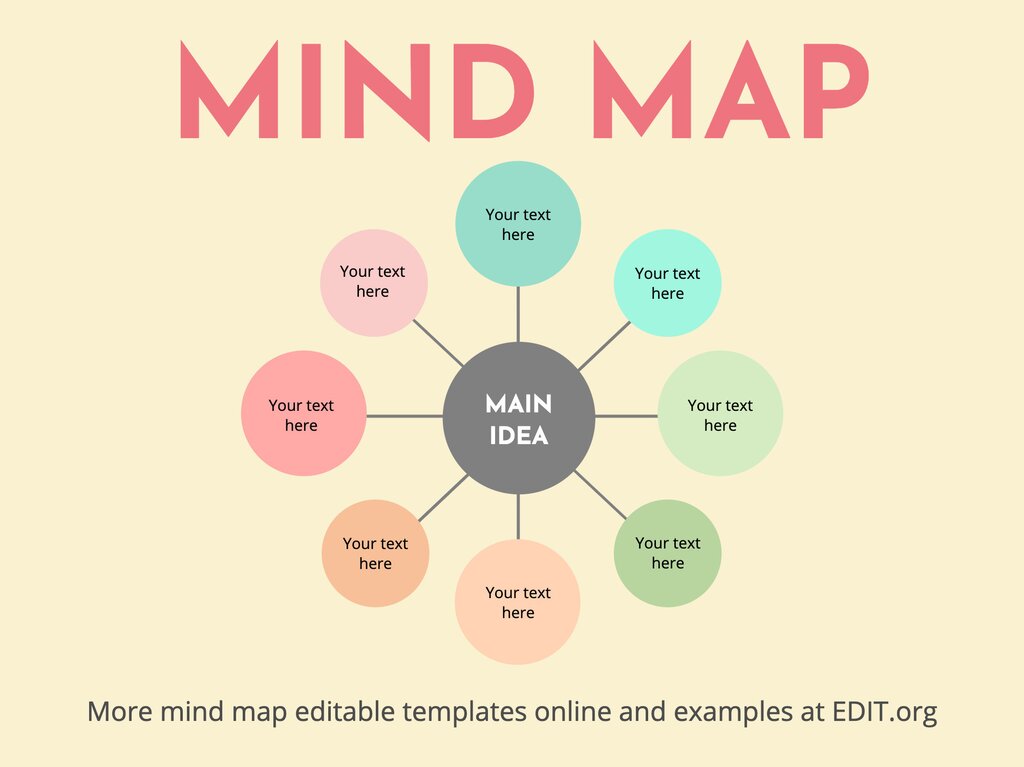Planning is an essential part of any project or task. Whether you are organizing a big event, creating a business strategy, or outlining your next blog post, having a clear plan in place can help you stay focused and achieve your goals more effectively. Mind mapping is a popular technique for planning and organizing information in a visual way. By creating a visual representation of your thoughts and ideas, you can easily see connections between different pieces of information, identify priorities, and map out your next steps.
There are many mind mapping tools available that can help you create and organize your thoughts effectively. In this article, we will explore some of the best free mind mapping tools for planning.
1. MindMeister
MindMeister is a popular online mind mapping tool that allows you to create and collaborate on mind maps in real-time. With its intuitive interface and many features, MindMeister is a great tool for planning projects, brainstorming ideas, and organizing information. You can create unlimited mind maps, add notes, images, links, and attachments, and share your maps with others for feedback and collaboration.
One of the key features of MindMeister is its collaboration capabilities. You can invite others to view and edit your mind maps, making it easy to work together on projects and share ideas. With its integration with other tools like Google Drive, Dropbox, and Microsoft Teams, MindMeister is a powerful tool for planning and organizing information.
2. Coggle
Coggle is a simple and intuitive mind mapping tool that allows you to create beautiful and interactive mind maps in just a few clicks. With its drag-and-drop interface, you can easily add branches, colors, and images to your mind maps, making it easy to visualize your ideas and thoughts. Coggle is great for brainstorming, planning projects, and organizing information.
One of the unique features of Coggle is its real-time collaboration capabilities. You can invite others to collaborate on your mind maps, making it easy to work together on projects and share ideas. With its integration with Google Drive, you can easily import and export your mind maps, making it easy to access your work from anywhere.
3. XMind
XMind is a powerful mind mapping tool that offers a wide range of features for planning and organizing information. With its customizable templates, themes, and styles, XMind allows you to create beautiful and professional-looking mind maps for any project or task. You can add branches, subtopics, images, and attachments to your mind maps, making it easy to organize your thoughts and ideas effectively.
One of the key features of XMind is its presentation mode. You can turn your mind maps into interactive presentations, making it easy to share your ideas with others in a creative and engaging way. With its integration with other tools like Microsoft Office and Evernote, XMind is a versatile tool for planning and organizing information.
4. FreeMind
FreeMind is an open-source mind mapping tool that offers a simple and intuitive interface for creating and organizing mind maps. With its easy-to-use interface, you can quickly create branches, subtopics, and relationships between different pieces of information, making it easy to visualize your ideas and thoughts. FreeMind is great for brainstorming, planning projects, and organizing information.
One of the key features of FreeMind is its export capabilities. You can export your mind maps in various formats like HTML, PDF, and PNG, making it easy to share your work with others and access it from different devices. With its customizable styles and themes, FreeMind is a flexible tool for planning and organizing information.
5. Mind42
Mind42 is a free online mind mapping tool that offers a simple and intuitive interface for creating and organizing mind maps. With its drag-and-drop interface, you can easily add branches, subtopics, and relationships between different pieces of information, making it easy to visualize your ideas and thoughts. Mind42 is great for brainstorming, planning projects, and organizing information.
One of the key features of Mind42 is its collaboration capabilities. You can invite others to collaborate on your mind maps, making it easy to work together on projects and share ideas. With its integration with other tools like Google Drive, Mind42 is a versatile tool for planning and organizing information.
In conclusion, mind mapping is a powerful technique for planning and organizing information effectively. With the right mind mapping tool, you can create beautiful and interactive mind maps, collaborate with others, and achieve your goals more effectively. Whether you are planning a project, brainstorming ideas, or organizing information, the best free mind mapping tools listed in this article can help you create and organize your thoughts in a visual and engaging way.