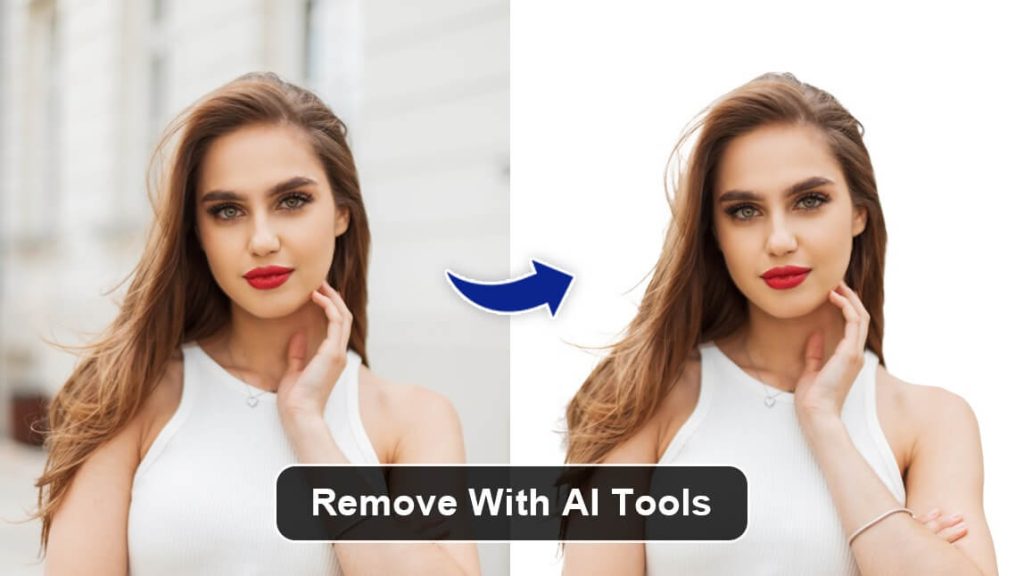In today’s world of social media and digital marketing, having high-quality photos is essential for grabbing the attention of your audience. One of the key aspects of creating stunning visuals is removing the background from photos to make the subject stand out. Whether you’re a designer, photographer, or a business owner looking to enhance your online presence, being able to effectively remove backgrounds from photos can take your visuals to the next level.
Fortunately, there are several tools available that make removing backgrounds from photos a breeze. These cutting-edge tools utilize advanced technology like artificial intelligence and machine learning to accurately detect and delete backgrounds from images in a matter of seconds. In this article, we’ll discuss some of the top tools to remove backgrounds from photos and how they can benefit you in your creative endeavors.
1. Adobe Photoshop
Adobe Photoshop is one of the most popular and powerful tools for photo editing and manipulation. With its wide range of tools and features, Photoshop makes it easy to remove backgrounds from photos with precision and accuracy. Using the “Magic Wand” or “Quick Selection” tool, you can select the background of an image and delete it in just a few clicks. You can also refine the edges of the cutout using the “Refine Edge” tool to make the transition between the subject and the background seamless.
2. GIMP
GIMP (GNU Image Manipulation Program) is a free and open-source photo editing software that offers similar functionalities to Photoshop. With its selection tools and layers functionality, GIMP allows users to remove backgrounds from photos with ease. By using the “Foreground Select” tool or the “Paths” tool, you can create precise selections around the subject and delete the background. GIMP also offers various filters and effects that can be applied to the cutout to enhance the overall look of the image.
3. Remove.bg
Remove.bg is an online tool that uses artificial intelligence to automatically remove backgrounds from photos. With just a few clicks, you can upload an image to the platform and watch as the background is instantly deleted, leaving you with a clean cutout of the subject. Remove.bg is perfect for users who are looking for a quick and easy way to remove backgrounds without the need for manual editing. The tool also offers a premium version with additional features like batch processing and higher resolution outputs.
4. Clipping Magic
Clipping Magic is another online tool that specializes in removing backgrounds from photos. The platform uses a combination of automated algorithms and manual adjustments to create clean and precise cutouts of subjects. With its user-friendly interface, you can easily upload an image, mark the subject and background areas, and let Clipping Magic do the rest. The tool also offers features like fine-tuning controls and batch processing to save time and effort when editing multiple images.
5. Pixlr
Pixlr is a versatile online photo editor that offers a range of tools for editing and enhancing images. With its selection tools and layer capabilities, Pixlr allows users to remove backgrounds from photos with ease. By creating a new layer and using the “Brush” or “Lasso” tool to select the background, you can delete it to reveal the subject underneath. Pixlr also offers various filters and effects that can be applied to the cutout to add creative flair to the image.
6. PhotoScissors
PhotoScissors is a user-friendly tool that simplifies the process of removing backgrounds from photos. With its intuitive interface, you can easily upload an image, mark the subject and background areas, and let PhotoScissors do the rest. The tool uses advanced algorithms to create clean cutouts of subjects with smooth edges. PhotoScissors also offers features like zooming and pan tools for precise editing and a before and after view to compare the original image with the edited version.
7. Canva
Canva is a popular online design platform that offers a range of tools for creating graphics, presentations, and social media posts. With its “Background Remover” tool, Canva allows users to easily remove backgrounds from photos without the need for manual editing. Simply upload an image, select the background removal tool, and watch as Canva automatically deletes the background to leave you with a clean cutout of the subject. The tool also offers various filters and effects that can be applied to the cutout to enhance the overall look of the image.
In conclusion, having the ability to remove backgrounds from photos is a valuable skill that can elevate your visual content and make your images more engaging and professional. Whether you’re a designer, photographer, or business owner, using the right tools can make the process of removing backgrounds quick and easy. From advanced software like Adobe Photoshop and GIMP to user-friendly online tools like Remove.bg and Clipping Magic, there are plenty of options available to help you achieve the desired results. With the help of these tools, you can create stunning visuals that capture the attention of your audience and make a lasting impression.